สิ่งที่ค่อนข้างจะถูกถามมามากเกี่ยวกับ SMF ก็คือวิธีการเปลี่ยนรูปภาพหน้าห้องกระทู้ จากเดิมๆแบบนี้
ให้เป็นแบบนี้
วิธีการทำ ให้ท่านไปที่ Themes\default ( ถ้าท่านใช้ธีมอื่น ก็เข้าไปที่โฟลเดอร์ชื่อธีม นั้นๆ ) เปิดไฟล์ BoardIndex.template.php ไปที่บรรทัด 122
122 123 124 125 126 127 128 129 | if ($board['new']) echo '<img src="', $settings['images_url'], '/on.gif" alt="', $txt[333], '" title="', $txt[333], '" />'; // This board doesn't have new posts, but its children do. elseif ($board['children_new']) echo '<img src="', $settings['images_url'], '/on2.gif" alt="', $txt[333], '" title="', $txt[333], '" />'; // No new posts at all! The agony!! else echo '<img src="', $settings['images_url'], '/off.gif" alt="', $txt[334], '" title="', $txt[334], '" />'; |
แก้ให้เป็นอย่างนี้
122 123 124 125 126 127 128 129 | if ($board['new']) echo '<img src="', $settings['images_url'], '/' , $board['id'] ,'_on.gif" alt="', $txt[333], '" title="', $txt[333], '" />'; // This board doesn't have new posts, but its children do. elseif ($board['children_new']) echo '<img src="', $settings['images_url'], '/' , $board['id'] ,'_on2.gif" alt="', $txt[333], '" title="', $txt[333], '" />'; // No new posts at all! The agony!! else echo '<img src="', $settings['images_url'], '/' , $board['id'] ,'_off.gif" alt="', $txt[334], '" title="', $txt[334], '" />'; |
ภาพที่ใช้เป็นภาพหน้าห้องกระทู้ SMF มันจะใช้ 3 ภาพ คือ on.gif,on2.gif,off.gif เราก็แค่ทำการเอาไอดีของบอร์ด เติมเข้าไปข้างหน้า ทำให้ภาพหน้าบอร์ดกลายเป็น 1_on.gif,1_on2.gif,1_off.gif ตัวเลขจะเปลี่ยนแปลงไปตาม id ของบอร์ด
หลังจากนั้นเราก็สร้างภาพ 1_on.gif,1_on2.gif,1_off.gif ไปเก็บไว้ที่ Themes\default\images SMF มันจะเอาภาพมาแสดงเอง ง่ายๆจิ๊บๆ
วิธีดู id ของบอร์ด
ให้คลิกเปิดห้องกระทู้ขึ้นมา
ท่านก็จะเห็น url เช่น http://www.select2web.com/forums/index.php?board=2.0 id ของบอร์ดคือ 2 เวลาสร้างภาพก็ 2_on.gif,2_on2.gif,2_off.gif







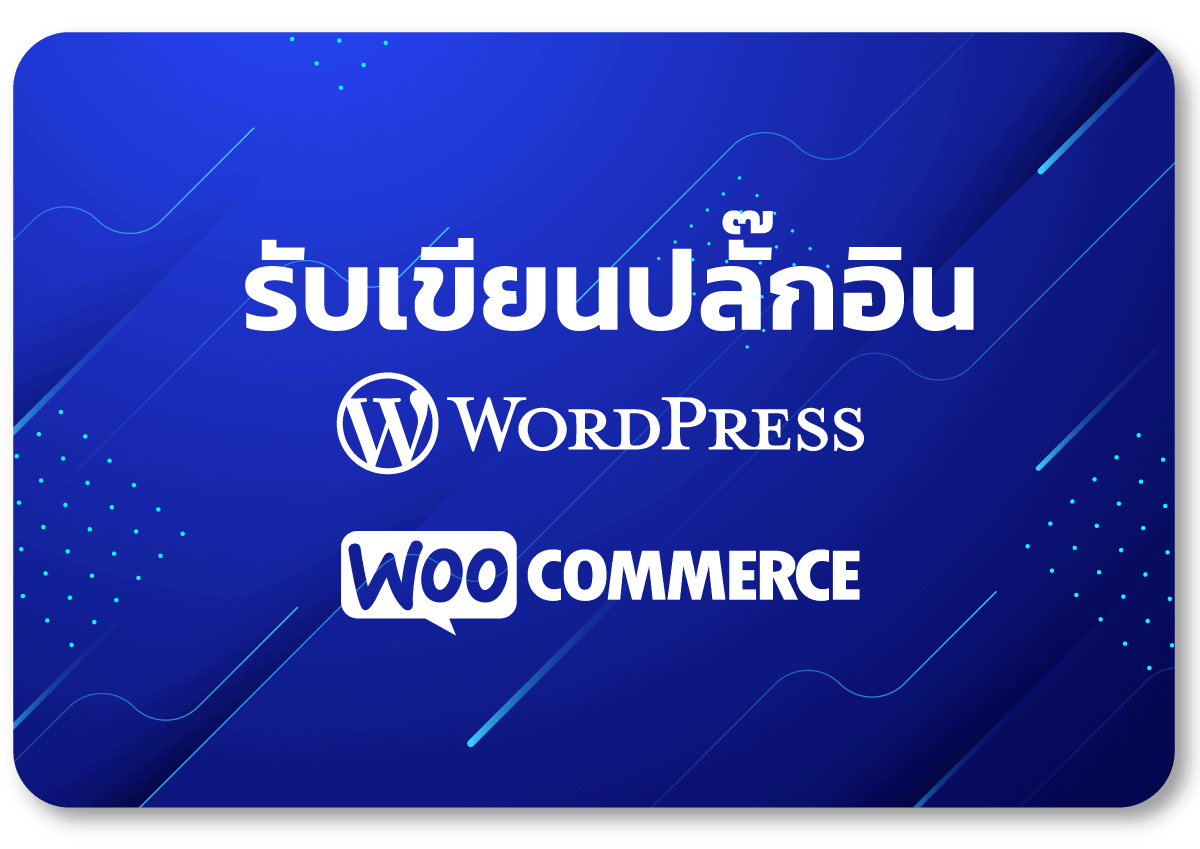

สถานที่ปลดปล่อยวิญญาณ says:
02/06/2553 at 02/06/2553
ขอบคุณครับ เอาไปประยุกต์เรียบร้อย
เปรม says:
07/06/2553 at 07/06/2553
อยากเปลี่ยน ขนาดภาพ ส่วน top_img_1. ของ theme darknight น่ะครับ
เดิมๆ รู้สึกจะเป็นขนาด 190×126 ลองเปลี่ยนเป็น 800×126 ปรากฏว่ามันไปแสดงภาพ แบบบีบ แทน
ลองเปลี่ยนใน index.template แ้ล้ว ไม่ได้ครับ
ต้องไปปรับตรงไหนอีกมั้ยครับ