ถึงท่านที่ชอบใช้โปรแกรมเขียนเว็บเหมือน edit+ ผมว่าโปรแกรมตัวนี้ท่านก็น่าจะชอบ ที่สำคัญคือ ฟรี ครับ ฟรี ดูรายละเอียดกันก่อนครับ
Features :
- Bookmarks (both numbered and plain)
- Code Folding/Outlining
- Docking tool windows – much better than those in version 1
- Excellent external tool support with user-configurable
output matching – click on errors and warnings to jump right to
the place in the file where they were generated - Export to HTML (using CSS) and RTF
- File association manager
- In-file method/definition navigation (using Ctags)
- No limit on file size (although large files may take a while
to load) - Non fixed-width font support
- Projects and Project Groups with multi-level folders and
file system mirroring - Quick Search toolbar with links to Google and Google Groups
- Regular expression search and replace
- Support for unicode files
- Support for windows, unix and macintosh file formats
- Syntax highlighting for many languages through “schemes”.
- Tabbed MDI interface
- Text Clips
- Unlimited number of schemes supported, powerful syntax
highlighting supporting both user-defined and built-in schemes - User-defined schemes (XML)
- Word-wrapping
ขั้นตอนการติดตั้ง
- หลังจากที่ท่านดาวน์โหลดตัวโปรแกรมมาแล้ว ก็ดับเบิลคลิกที่ไฟล์
- คลิก Next

- เลือก I accept the agreement แล้วคลิก Next

- คลิก Next

- คลิก Next

- คลิก Next

- คลิก Next

- คลิก Install

- คลิก Finish

หน้าจอแรกท่านจะเห็นอย่างนี้
1. เป็นช่องสำหรับเลือกภาษาที่จะเขียน
2. ยุบโค้ดได้ด้วย ทำให้ไม่เกะกะดวงตา หาโค้ดได้ง่ายขึ้น
ส่วนการใช้งาน ไปเล่นกันดูนะครับ ลองไล่คลิกดูเมนูต่างๆ ว่ามันมีอะไรบ้าง เดี๋ยวก็จะใช้งานคล่อง





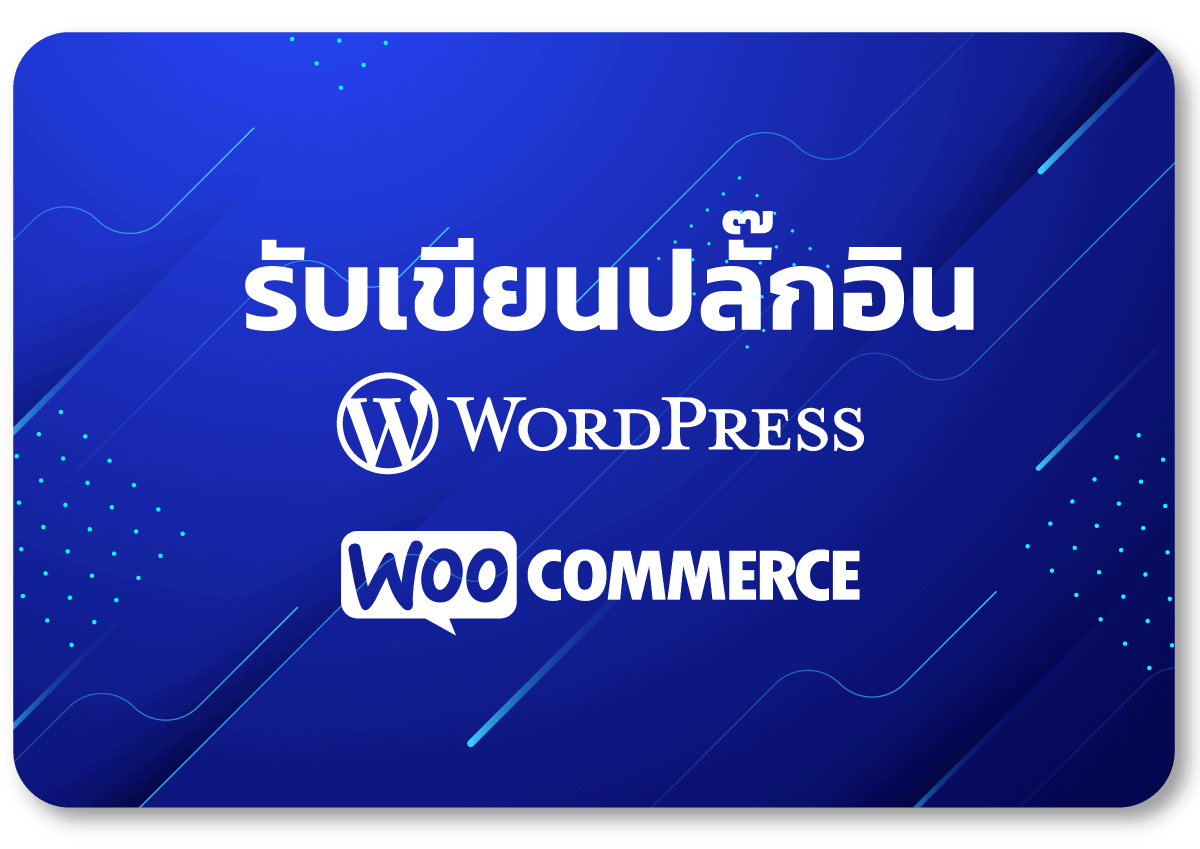

MrWhisper says:
30/05/2552 at 30/05/2552
เห็นแว้บแรกคิดว่าเป็น Notepad2
แต่ส่วนตัวยังชอบ Notepad++ มากกว่าครับ ไม่มีอะไรเลยนอกจากความเคยชิน :P
administrator says:
30/05/2552 at 30/05/2552
เป็นทีมงานเดียวกันกับ Notepad2
Notepad++ ผมเห็นแล้วก็อยากใช้นะ แต่รำคาญมันเรื่อง ต้องไปเป็น format ให้เป็น utf-8 นั่นแหละ ขนาดเปลี่ยนแล้วเซฟ เปิดใหม่ มันก็เปิดเป็น ANSI อยู่ดี ท่าน MrWhisper ถ้าทราบวิธีแก้วานบอกหน่อยสิครับ
dokapom says:
25/07/2552 at 25/07/2552
นั่นซิครับ ช่วยแนะนำการตั้งค่าให้มันจำค่า utf-8 ไว้หน่อยได้มั้ยคับ – -“
administrator says:
26/07/2552 at 26/07/2552
ไม่รู้จะแนะนำยังไงครับ เพราะมันไม่ยอมจำ
mrsitti says:
22/09/2552 at 22/09/2552
ขอบคุณครับ
ผมเป็นสาวกของ EditPlus มานานครับ ส่วน Notepad++ เคยลองครับ แต่พอเจอปัญหาอย่างท่าน platoosom ว่าเอาไว้ ผมก็ทิ้งเลย
ตัวนี้น่าจะเป็นอีกหนึ่งตัวเลือก
Market2Easy says:
14/12/2552 at 14/12/2552
เป็นเหมือนกันเลยครับ
นอกเสียจากว่าจะเลือกเป็น UTF-8 ที่มี BOM
มันจะมีตัวอักษรพิเศษตรง header บอกกำกับไว้อีกที
แต่ถ้าไปเปิดกับโปรแกรมที่ไม่สนับสนุน ก็จะเห็นเป็นตัวเหลี่ยมๆ แถมยังไม่ปัญหากับ PHP อีกบางที
สุดท้ายก็มานั่งเลือก UTF-8 เวลาเปิดไฟล์ต่อไป
khao says:
10/11/2554 at 10/11/2554
ขอบคุณค่ะจะลองทำดู
ipstarone says:
11/11/2554 at 11/11/2554
ผมใช้ gedit ครับ
ใช้ได้ทั้ง linux และ win 7
http://gedit.en.softonic.com/ สำหรับ win 7
ส่วนผมใช้ ubuntu มีมาให้เรียบร้อยแล้ว